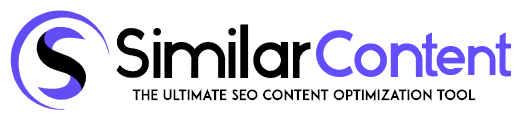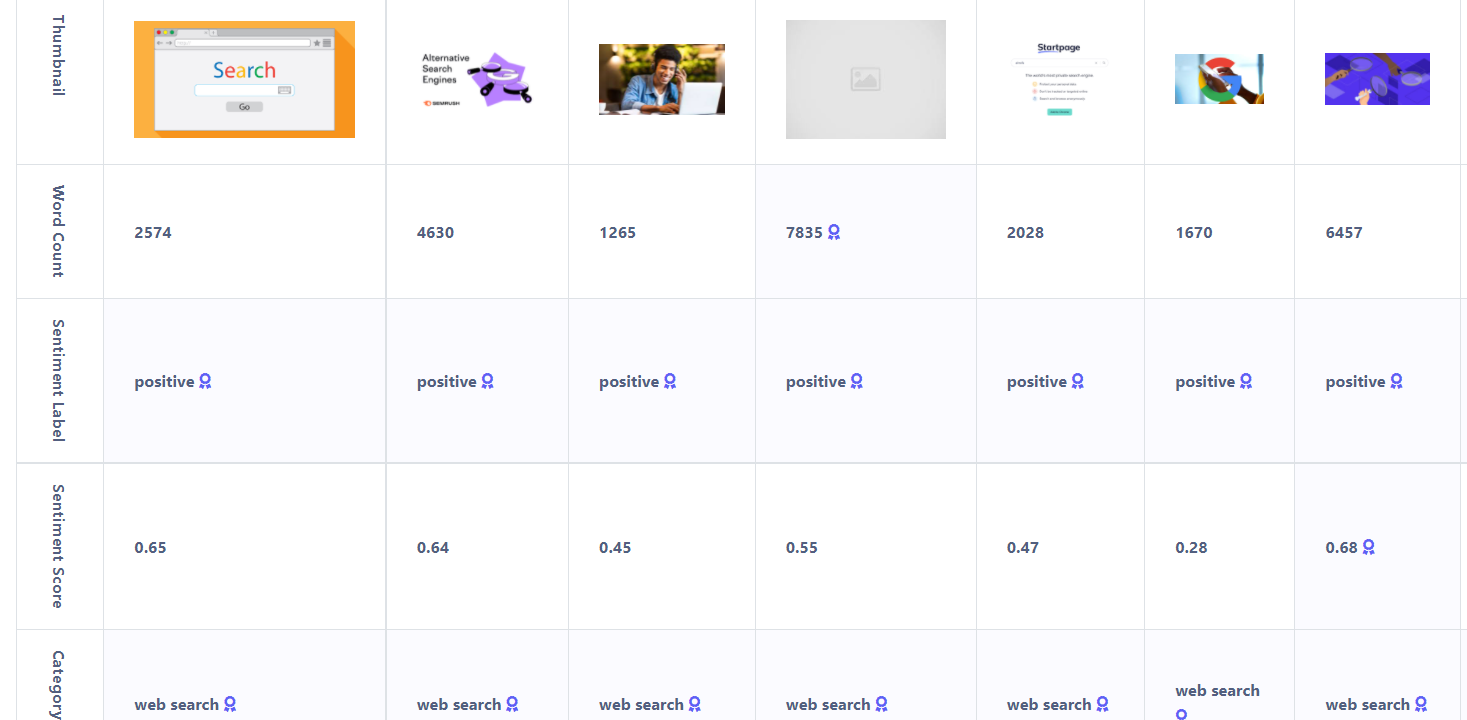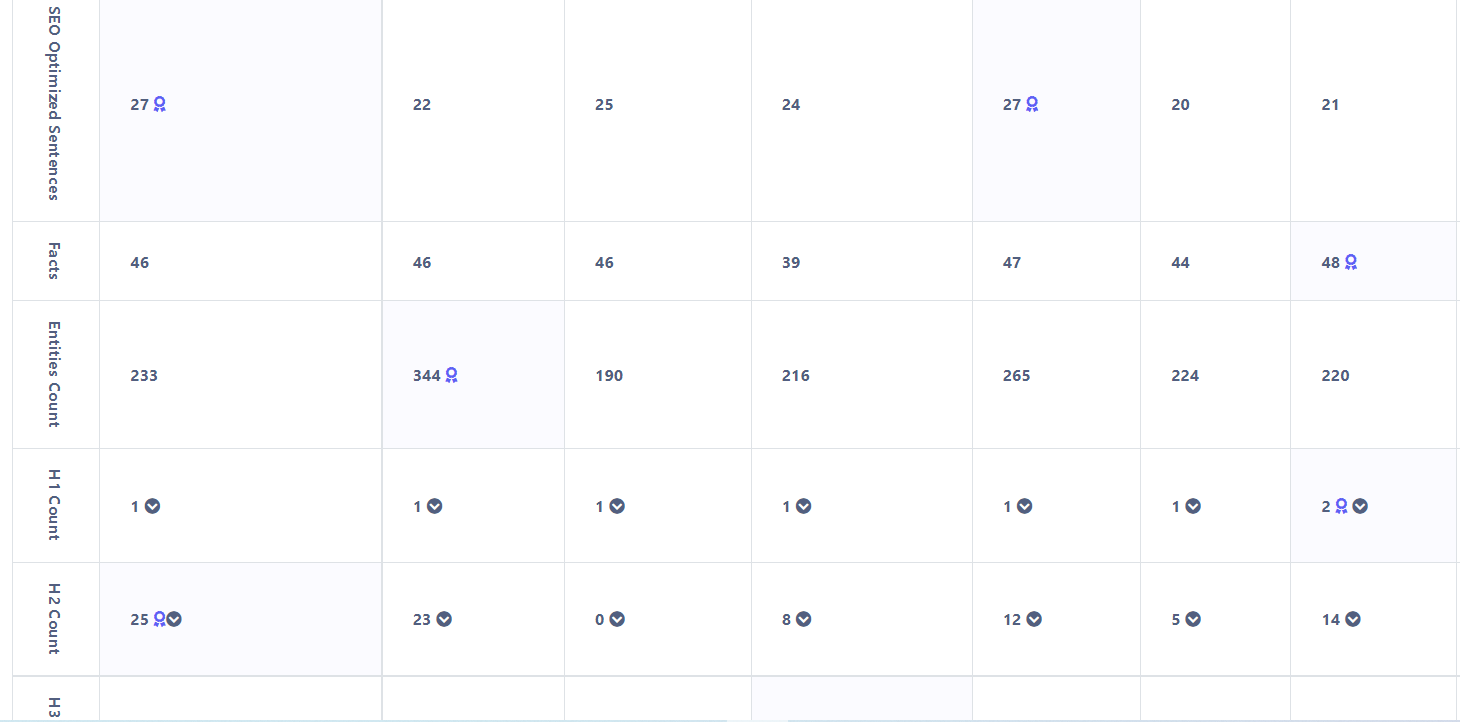This tool uses cutting-edge Natural Language Processing (NLP) techniques to analyze the keywords in any search query and extract the strength points of your competitions, as well why their content were ranked.
Using this tool is fairly easy, all you need to do is:
Step 1: Input your keywords in the search box
Step 2: Choose your targeted country from the list, try to ensure that the language is the same language you selected when you first started the project
Step 3: Wait while the analysis takes place
Step 4: Look at the live analysis results and see whether your content would fit well into these.
Step 5: Take a look at the final SERP report. These will be divided into 4 parts and each will be examining several different elements.
The SERP report will show 10 columns that represent a detailed analysis of the top ten results of Google. It can be divided into 4 parts, each with a number of elements.
- Part1:
List of the top 10 articles on Google for your keywords
The URL and domain name for the top 10 articles on Google
Google Snippet Description: these are not the same as the meta-description. Instead, they are descriptions assigned by Google to reflect what is in the article.
Cached version: this version of Google's Web Index will help you realize how the AI views the content on those pages.
Top 10 featured images from your search
Part 2: NLP Analysis:
Word count
Word count score shows how many number of words are in a piece of content. So you know how many words in average to write your content.
Sentiment Analysis
Sentiment analysis is a type of computer analysis that helps determine how your customer might feel about your piece of content if it contains negative, positive, or neutral emotions.
Sentiment Score
A Sentiment Score is a system that rates just how emotional a piece of text is. It can detect different emotions, and assign them a sentiment score.
Category
If you see that a lot of the top articles are labelled "Web Searches," for example, you should use that classification when deciding where to classify your own article.
SEO Optimized Sentences
This part tell you how many optimized sentences that found in each google result and collect all SEO optimized sentences from the top 10 in a dedicated tab, so that you know what to do with your piece of content before writing it and get inspired by their successful sentences.
Facts
According to Google KELM update, Google understand facts and if the fact is correct or fake, Facts number measures the number of facts found within each article.
Entities Count
In SEO, any tangible object that is distinguishable and separate from other similar objects can be considered an entity. Examples of entities include a noun, place, or thing. An entity is not limited to being physical in nature - it can also refer to an idea or a form of currency such as money. Entities matter for SEO because they are central components that provide meaning and understanding to the world by defining what we see as relevant information on the internet.
Entities count refers to how percent the piece of content is SEO optimized, so you get inspired by how many entities you should add in your content.
The percent count of entities contributes to how SEO-optimized a piece of content is.
Part 3: On-Page Analysis:
On-Page SEO Analysis section includes the following elements
1-H1, H2, H3 Count
It indicates the average number of Heading elements, H1 tags are an important part of SEO. All of the important pages on your site should have H1 tags to draw in the reader and give a clear indication of the content on the page,
The tool show you how many H1, h2 and H3 that the top google results are using so you consider the average number while you are writing your piece.
You can click the arrow and show all H elements of the top 10 in one horizontal column, you can get inspired by their headings
2-Schema Type
It indicates the general outline format of the article, and gives you an indication of what kind of Schema is appropriate for your article based on the top 10 results’ schema.
3-Text/HTML Ratio، HTML Size
Both indicators determine the ratio of real text to HTML ratio within a page, and also identify how quickly this page loads. The bigger text/HTML ratio on the page, the more it indicates the quality of loading speed and vice versa.
Part 4
It is about the average number of images, internal and external links that should be added to the page.
This was for the SERP Report.
Finally, you have other four tabs left as shown here:
According to KELM updates, Google is now paying attention to the number of facts and entities found within articles. The app collects facts and SEO sentences in separate columns so that you can get inspired while writing your article.
The last tab {Compare} allows you to compare your article, before or after publicationing, to articles that are performing well in the SERPS. It helps you see what things may need tweaking and provides a general idea of how best to improve your content in line with NLP.
Finally, You can easily export it as an excel sheet.