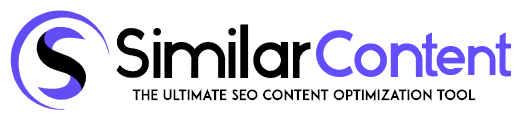The NLP editor is a SEO software that assists writers with measuring their content for SEO purposes using NLP and speeds up writing times using GPT3 automatic writing to produce high quality articles in less time.
When using the NLP editor, you will notice that there are 6 tabs in the editor.
- 1. Ai writer tab:
This tab is used by writers who want to have SEO-optimized paragraphs created immediately. The AI software has 20 writing templates that help make writing your new articles much faster and easier.
- 2. Questions tab:
This tab will help you generate questions that are often googled or asked. In this way, you can then focus your article on answering those popular questions.
- 3. History Tab
This tab helps you look at all the changes you made to your document while writing.
- 4. Share and Notes tab
This allows you to add your writer to your project without providing them with your login information. This will also mean that they will only have access to the project that you are working on with them and not to any of your other tabs.
- 5. Score Tab
This tab will let you know how your content scores based on relevance, keywords used, and other SEO analysis features.
- 6. NLP Tab
These will help you know the words you have included in your article.
It is divided into two sub tabs:
Recommended
The first sentence talks about how this website analyzes the content on google and extract sentences with common keywords or phrases. This is also good for writing articles that are more likely to appear in the first results on Google. The remainder of the paragraph goes into greater detail in regards to analyzing content, extracting important information, and repurposing it.
Live NLP Analyzer
This tool will go through the article after you finish writing it .and anlayzes your content on a Real-Time basis. then gives you a score that helps measure the quality of your article.