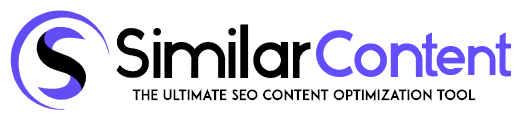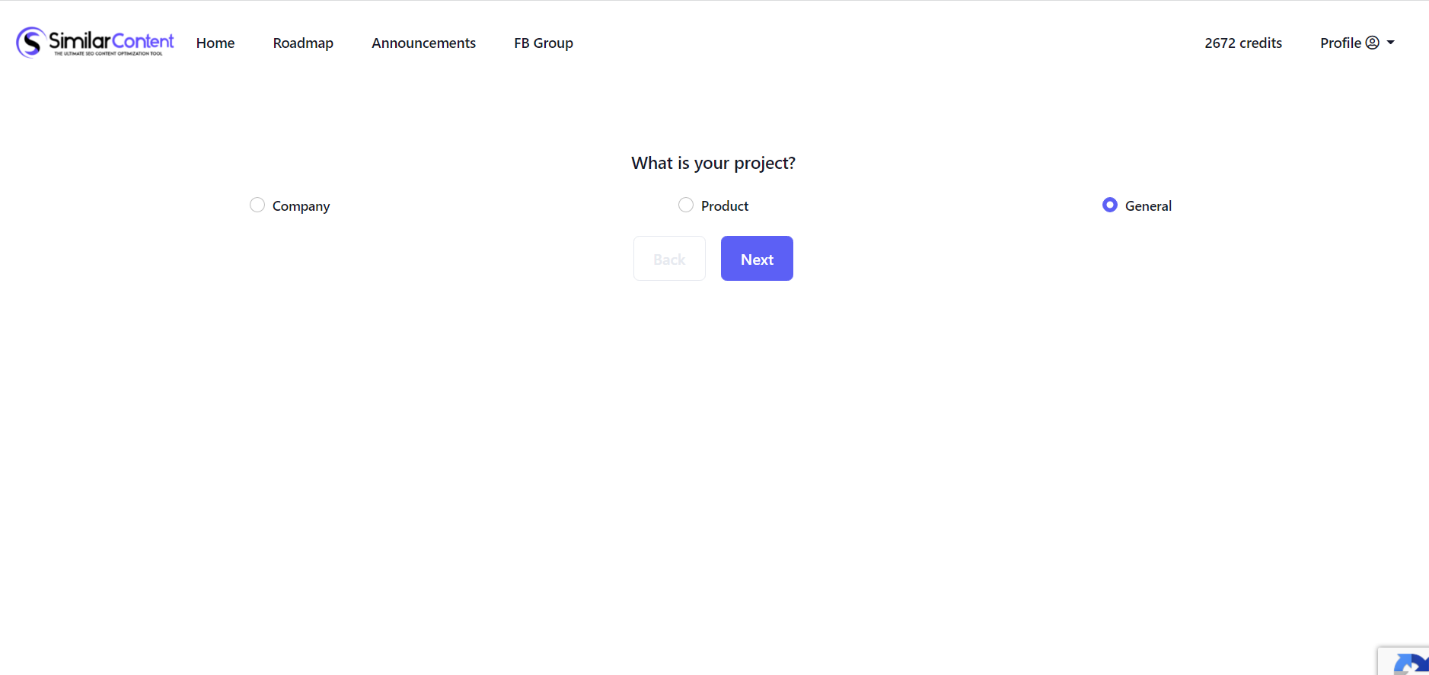When you first log in to your account you will be able to see a list of all of the different projects that you have previously created. If this is your first time logging into SimilarContent AI then there won’t be any projects on display.
To create your first project, you will need to press the blue button on the right-hand side of the screen that reads “New Project.” As soon as you click on it you will be taken to a new screen where you can begin formulating your topic based on several different parameters.
The first thing that you will need to add in relation to your new project is the project name, the region that you would like the SEO to be targetting, and the language that you want to write in.
Once your project name and region are defined you will need to select one of the three options relating to the category of your project. The options on this step will be Company, Product, and General.
The final step to creating your project will relate to you defining the keywords that you would like to use.
The tags for your project and the description of your small project, it can be text copied from any website online. The description helps the app to understand what your niche topic is.
.
Once you have filled out all of your project details you will be able to start using all of the different tools that are available through SimilarContent.com.