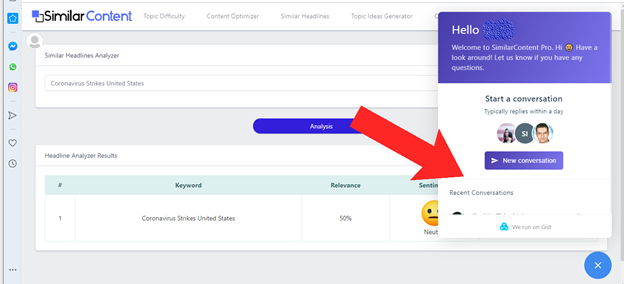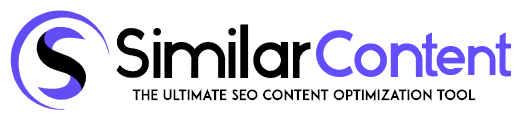Similar Headlines
Similar Headlines is in the menu bar between Content Optimizer and Topic Ideas Generator.
It enables you to analyze the article's title in order to figure out which keyword your article is talking about or it might rank on it based on NLP methodology.
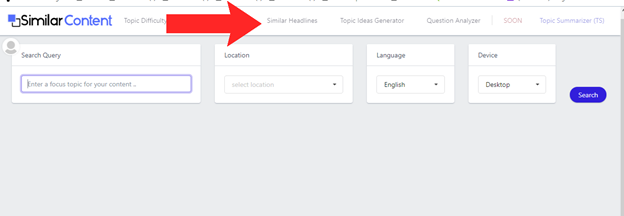
Once you have clicked on Similar Headlines, you will see a page where you will be prompted to enter a headline.
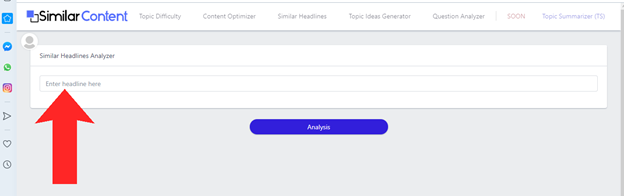
Once you have typed in your headline, click the Analyze button.
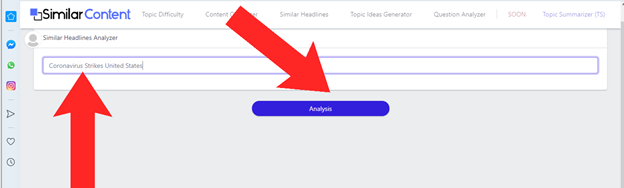
Your headline will then generate a report.
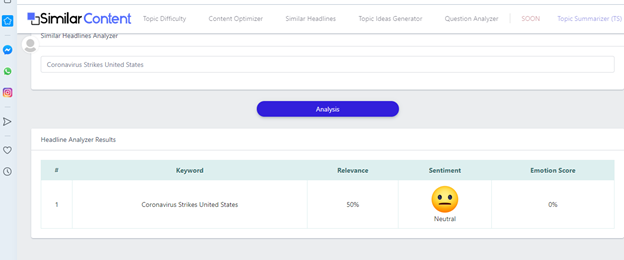
First you will see your headline under the keyword heading.
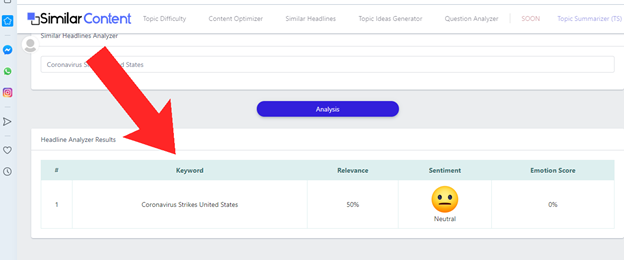
Next, it will be rated for relevance.
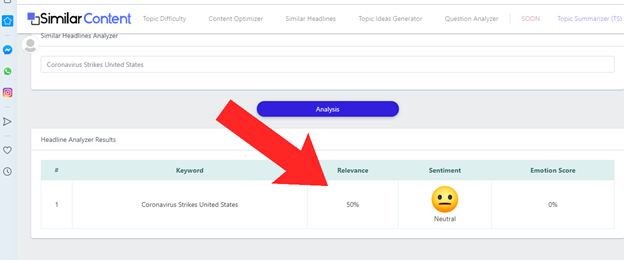
Under the third heading, you will see the sentiment.This is rated with a face rating, such as the neutral rating below.
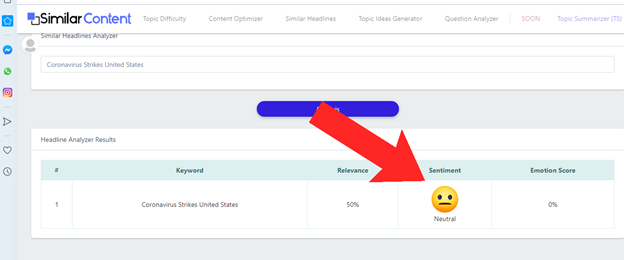
And the last heading is the emotional score, which is given as a percentage.
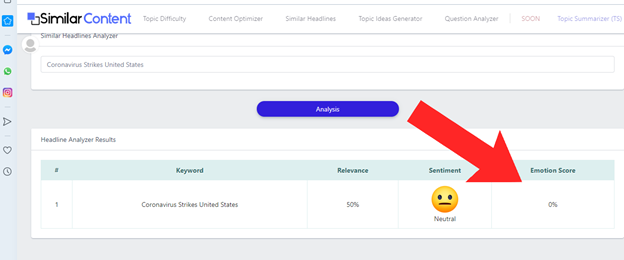
The sentiment can be given as a negative, as can the emotional score.
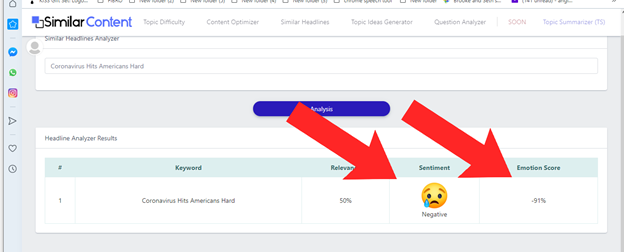
Your headline can be analyzed for more than one keyword at a time.
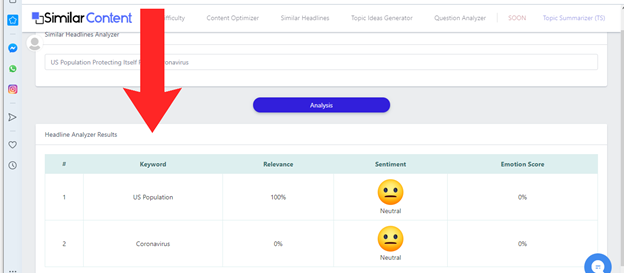
At the end of Similar Headlines page, you will see a blue circle with a quotation mark in the center of this.
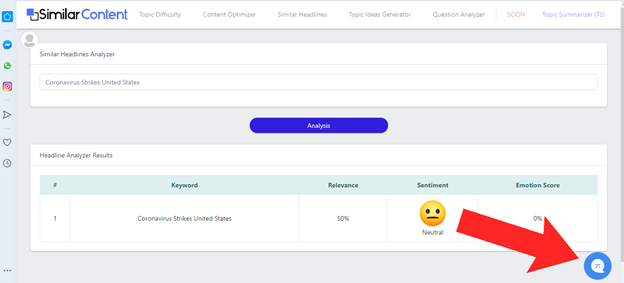
If you click on this blue button, a popup will appear where you can ask the SimilarContent Pro team any questions you have. The team will reply back within one day.